Using the UI Panel, you can design dynamic user interfaces with Qt Quick/QML technology. This enables you to build personalized interfaces that are intuitive and easy to use, even for those with minimal technical expertise. By representing data objects with graphic controls like dials and sliders, you can streamline the configuration process, making it accessible and efficient.
 |
| A configuration app for a standalone foil-winder unit using MovingCap |
For those looking to automate tasks further, the Kickdrive Automation module supports Python scripting, allowing you to script complex sequences and integrate them into your UI Panel. This combination of Qt Quick's graphical capabilities and Python's scripting power makes Kickdrive an ideal solution for creating robust field service tools.
To get started, check out our collection of application examples, and related Kickdrive project files or ready-to-run executables available for download.
For creating own UI interfaces like in our examples, the related Kickdrive Qt Quick developers documentation offers detailed guidance on using Qt Creator and QML code. For practical examples, explore our fullmo MovingCap drive products to see how these tools can be applied in real-world scenarios.
If you have a specific application in mind - let us know and we'll be happy to help you build it.
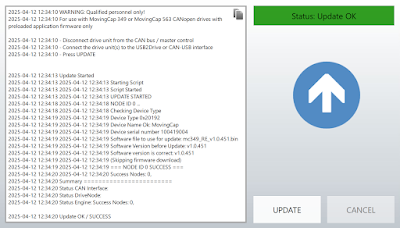
Comments
Post a Comment